

Submission requirements:
- Blog with workshop tasks etc
- Thumbnail layouts (strong collection)
- Enlarged and scaled thumbnails with rough measurements
- Traditional mark up with margins, guides, grids, size etc
- Digital mark ups
- 10 double page spreads or booklet format
- Consider printing method, format and final outcome
- Think about time management.
- Design and layout
- Could use screenprinting
- Make things legible
10 THINGS YOU NEED TO KNOW ABOUT DESIGN
Anatomy of Type
Firstly, graphic designers work with typefaces, fonts and typography on a daily basis. For a professional designer it is essential to know the rules and terminology associated with type.
Typeface Hierarchy
Any graphic designer that works on an outcome that needs to use one or more fonts will also need to know how to mix fonts correctly. Using typeface hierarchy ensures a balanced composition and guides the readers eye across the page.
Legibility and Readability
Firstly, legibility and readability are based on the relationship and space between letters.
Basic colour theory
Firstly, any designer working with one or more colours needs to understand basic colour terminology, as how we perceive colours can be affected by the way we use them.
RGB - CYMK Colour Modes
Another thing that is essential for designers to know is the difference between the colour modes RGB and CYMK. Not knowing the difference between these could seriously affect the quality of the outcome.
Itten's Seven Colour Contrasts
Any designer working with colour needs to learn Itten's seven colour contrasts, knowing about them is key to achieving successful balanced colour. Due to how our eyes perceive colour they can be tricked into thinking that the colour value is different than it is.
Semiotics
Firstly, any designer working with one or more colours needs to understand basic colour terminology, as how we perceive colours can be affected by the way we use them.
RGB - CYMK Colour Modes
Another thing that is essential for designers to know is the difference between the colour modes RGB and CYMK. Not knowing the difference between these could seriously affect the quality of the outcome.
Itten's Seven Colour Contrasts
Any designer working with colour needs to learn Itten's seven colour contrasts, knowing about them is key to achieving successful balanced colour. Due to how our eyes perceive colour they can be tricked into thinking that the colour value is different than it is.
Semiotics is the study of sign and signal and how they can be used to communicate a message. It is important for a designer to learn about semiotics as they are an essential part of visual communication.
The Fibonacci Sequence
The 'Fibonacci Sequence' is a geometric spiral made from quarter circles. It has a ratio of 8:13 and no matter how large you make the spiral it will always have the same proportions.
The Golden Mean
Additionally, the 'Golden Section' otherwise known as the 'Golden Mean' is approximately 1.62, it can be found by dividing numbers from the Fibonacci Sequence.
Grids
Finally, any designer working with layout should be using grids to help them balance the outcome. Grids are used to arrange the elements of a product so that they are balanced and functional. Moreover, grid layouts are used in a range of different design specialties such as editorial and publishing design.
PROPOSAL
After outlining the concept I collected further research into each of the topics and a body of research into editorial and publication design.
http://j-harrisonreader1215-dc.blogspot.co.uk/2013/03/what-is-book.html
TIME MANAGEMENT
IDEAS GENERATION
After collecting my body of research I felt informed enough about the content to start generating ideas as to how I could communicate each of the 10 things. When generating ideas I focused on how the publication will communicate the information. Moreover, I want the book to be creatively engaging so I have also considered how the audience will interact with the outcome.
(write up ideas)
PROPOSAL
SUMMARY
- The publication will educate the audience about the '10 things you should know about design.'
- The target audience will be first year graphic design students after they have just started.
- Therefore, the outcome will be creatively engaging and experiment with a variety of layouts and typographic compositions.
- It will introduce the basic concepts of each of the 10 things, to give students an introduction to some of the topics they will be covering in the next year.
- The outcome will take the form of an A5 booklet.
- Moreover, I will consider screen printing the outcome as this is something I haven't experimented with this year.
After outlining the concept I collected further research into each of the topics and a body of research into editorial and publication design.
http://j-harrisonreader1215-dc.blogspot.co.uk/2013/03/what-is-book.html
TIME MANAGEMENT
IDEAS GENERATION
After collecting my body of research I felt informed enough about the content to start generating ideas as to how I could communicate each of the 10 things. When generating ideas I focused on how the publication will communicate the information. Moreover, I want the book to be creatively engaging so I have also considered how the audience will interact with the outcome.
(write up ideas)
THUMBNAILS
Next, I produced thumbnails exploring a range of different page layouts and designs.
After producing a range of different layouts I refined my designs and selected the two, most functional designs to further develop.
Next, I reviewed the designs developed for each page, from the two designs I selected the strongest to further develop again before digitally producing the layout. At this stage I have also included measurements so that when recreating the layouts digitally I know the size of specific design elements. Furthermore, I and explored the visual elements in more detail so that I can get a better idea of how the page will look.
DESIGN DECISIONS
TYPEFACES
For my headers I chose a font called 'Bebas Neue', its strong, bold letters are easily definable and attract viewer attention when placed on a page.
BODY COPY
For my body copy I have chosen a typeface called 'Museo'. The font was selected as it is a serif typeface, meaning that the letters are legible at a small printed size. Furthermore, the typeface also mixes well with the heading and subheading fonts.
COLOUR
I have decided to use a limited amount of colours throughout the books design, using a select colour pallet will achieve the professional look that I am going for. Due to the design based nature of the outcomes content I used Cyan, Yellow Magenta and Key, the hues of each of these colours will from the main four colours used throughout the publication. Moreover, I also plan to use the CYMK secondary colours Red, Green and Blue.

STOCK
I want the publication to engage its audience, therefore the stock selected needs to be quality. I initially chose a thick cartridge paper, however after doing a test print I realized that the stock was not suitable for the printer. Furthermore, it was too thick, as I am placing all my pages in one signature the paper needs to be thinner to close properly.
After reviewing the stock choices in the library I found a paper that was not as thick, and off white in colour. It suited the function of my book and could be bound in one signature therefore I chose this as the stock for my booklet.
BINDING TECHNIQUE
As my outcome is being produced for first year design students. I want my outcome to be produced to a high quality, therefore I will hand bound the book using a single signature binding technique
- This is a very simple single signature binding technique, this would be perfect for my outcome as it will also only be one signature in size.
- My book will only be a single signature so the binding method is suitable for my outcome.
- This technique is simple, so if I was going to reproduce the book it would be quick and easy to do.
- Because the technique is simple mistakes will be harder to make.
DIGITAL PRODUCTION
After creating a range of thumbnail layouts I defined my design decisions such as typefaces and binding methods. Now I am in a position to start digitally designing my book in InDesign.
I found layout out the pages of the magazine relatively easy as I had already chosen most of my layouts when designing the enlarged thumbnails.
COVER DESIGN
I started by brainstorming various ideas I had for the cover of my book.
From this diagram I developed a variation of my favorite ideas, giving me a choice between three covers.
FINAL
The last design is the strongest as the illustration has direct relevance to the publications content. Furthermore, the style reflects the style of illustration used within the book.
Final cover design.
MODEL
Before printing and binding my outcome I created a mock up of the book, this enabled me to work out the print settings and check for mistakes. Furthermore, creating the model also enabled me to experiment with the single signature binding technique.
PRINTING & BINDING
Below are the print settings used to print my book, I used my model to work out the correct settings and then changed it to a full colour print.
Furthermore, below are images showing my binding process.
Using a bone folder to crease the pages of my book meant that I could get an accurate, clean edge.
After folding all the paper I clamped it together and used a ruler and scalpel to neaten the edges of the pages.
Using an etching needle I made the holes for the needle and thread.
FINAL IMAGES
After I finished the binding process my booklet was complete.
EVALUATION
Firstly, the ten things that I would feature in my book were
dictated by a previous task. After collecting research into each of the ten
things from books and the internet, I defined my proposal. Next, I started my
ideas generation, using spider diagrams to help me organise my ideas on A4
sheets, I created a diagrams for each of the ten things. As I wanted to get the
project moving I didn’t spend very long thinking of ideas for each page, my
project could have been improved if I spent more time generating ideas as I
could have pushed my concept further.
In previous projects I mentioned that time management was a
problem that was affecting the quality of my outcomes. Therefore, during the
first few weeks of the projects I created time management sheet to help me keep
my time organised. I created sheets that planned each weeks work, and it was
here where I made the mistake. I should not have decided the workload for the
whole project at the same time, but instead a week at a time. I found that
during the project due to the holidays and unforeseen problems some days I could
not accurately stick to my week plan, which in turn made the sheets useless. In
future I will avoid this problem by creating the sheets a week at a time.
When designing layouts for the book I created thumbnails at
three different sizes, small, medium and large. In the small thumbnails I
quickly explored different compositions that experimented with the layout of
type and image. Moreover, I then reviewed my small designs and selected two
that had a functional balanced composition, the designs were then enlarged and
refined. Finally, I reviewed the two enlarged designs selecting one as the final
composition, the design was then enlarged and refined again. However this time
measurements were used and more time was spent illustrating type. I found this
process very useful, it enabled to me explore a range of layouts and then take
the strongest through a refining process. The end result is a well-balanced,
strong composition ready for the elements of my book.
After the thumbnails were created for my book I made
important design decisions such as choice of typeface, production method and stock.
When selecting the typefaces for my book I wanted a header
font that was clearly distinguishable from any other font in the publication,
this way the readers eyes are drawn to the title of the spread. Therefore, I
chose a bold, sans-serif font called ‘Bebas Neue’, for my body copy I selected
a font called ‘Museo Slab’, the typeface
is a slab-serif font that is legible at small sizes and is clearly definable
from the header font Bebas. Both typefaces mix well and fit the rules of
typeface hierarchy.
Initially, I wanted to screen print my whole outcome, but
after reviewing what I wanted to produce this method seemed inappropriate as ome
of the page designs require the pages to be accurately printed, and need four
colours. Therefore, I decided to print digitally using the university printers,
this way I can adjust the print settings to achieve an accurate print. I also
outlined in my proposal that I wanted the stock to be quality, so it needed to
have a high GSM and a smooth matt finish. I reviewed the stock choices in the
library and chose a white cartridge paper. However, after doing a test print I
realised that this stock was not suitable, as the ink from the printer didn’t take
very well which caused the colours to fade. Therefore, I printed on an off
white stock selected from the library, it was not as thick as the cartridge
paper but much darker. After a successful test print the paper was selected for
my final. The problem with the stock reminded me that I should always conduct a
test print when choosing/buying stock.
Digitally producing the publication was a quick process, as
I had already had final compositions all I had to do was drop in the text and
visual elements. All the body copy was written using my research, and all
illustrations where created digitally in Illustrator. After dropping in all the visual elements of
the book it was ready for printing.
Before I printed my final onto the off white sugar paper, I
printed a model, monochrome version. The model enabled me to check for
mistakes, printing errors and allowed me to test my chosen binding method. I
found creating the model very helpful as I noticed that it was over printing,
and practiced the binding method before working on my final. I rescaled the
design by 98% and printed the final. The outcome printed perfectly, and looked aesthetically
engaging on the chosen stock.
I was careful to produce the model to a high standard, so
used my bone folder to neatly crease each page. As the book is on signature,
some of the pages were sticking out, I solved this problem by clamping the
pages together and neatly cutting them with a scalpel until they were even. Finally,
I bound the book and cover together to form my outcome.
I am really happy with how this project went, the final
outcome turned out really well and has been produced to a high standard which
is what I set out to achieve. Furthermore, I found exploring page compositions
with thumbnails a fantastic process that helped me achieve a set of really nice
final layouts. In future publication projects I will defiantly use a similar
process when designing my layouts. Moreover, by testing my stock before
printing I was able to realise that my initial stock was inappropriate, which
saved me a chunk of money which would have been spent on misprints. Therefore,
in future projects I will continue to test the stock before printing.



























































































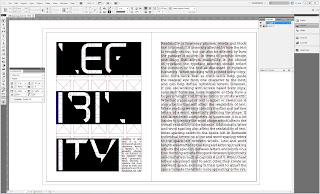














































No comments:
Post a Comment